We hope you’re all doing well and hanging in there as you navigate the return to school. We have a few updates to share with you this week:
PTO Face Mask Fundraiser
We have procured Underwood custom face masks for kids from the local retailer Rafi Nova. The masks are adjustable to fit your child’s face and come in three colors: purple, grey, and blue. Our first batch is in limited quantities, so please check them out today!
https://forms.gle/GNdKxQ9zGea4Ymin9
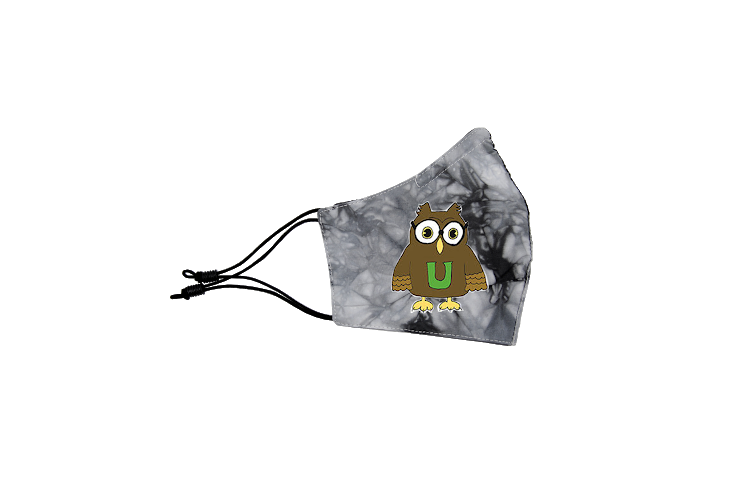
PTO Directory: Please Update Your Family Information
Including your family’s updated information in this year’s directory is more important than ever, as NPS will no longer be providing class lists due to privacy laws. Membership Toolkit will be a way for families in the Hybrid Model and Distance Learning Academy to connect with each other and have a list of classmates across Underwood.
Once you have updated your information, you will have access to the school-wide directory of families that have opted-in to share their information with other Underwood families. Note: No directory information will be shared externally.
Here’s what you need to do:
- Go to https://underwoodschoolpto.membershiptoolkit.com.
- Note: New this year is a request for your child’s anticipated high school graduation year. This allows for easier management as your child moves through Newton Public Schools. For reference, anticipation graduation years for incoming grades are as follows:
- Kindergarten – Class of 2033
- First Grade – Class of 2032
- Second Grade – Class of 2031
- Third Grade – Class of 2030
- Fourth Grade – Class of 2029
- Fifth Grade – Class of 2028
Returning families:
- Log-in
- Select Register>>Log In
- Follow Step 1 – Family Information to update your student information for the 2020-2021 academic year
- Follow Step 2 – Directory Publish Preferences to update your privacy options
New families:
- Select “Create Account”, then select Register>>Log In
- Fill in your first and last names, email address, and password information.
- Click Verify my email and then check your email for a link to complete the process.
- NOTE: The link expires in 2 hours. If you do not receive the email, check your spam or junk folders.
- Once you have verified your email address, log back in and finish the registration process.
- Once your account has been created:
- Complete the Parent/Family and Student Information
- Complete the Directory/Publish Preferences.
Please contact us with any questions: Underwoodpto@gmail.com. (Note – we do not have the ability to reset your password in MyMembershipToolkit.)
Thank you,
Your PTO
